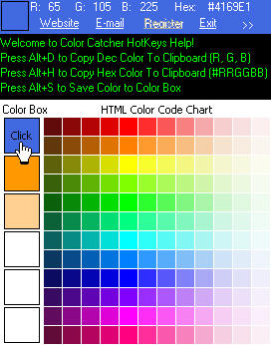ColorCatcher 3.6
Free Trial Version
Publisher Description
Key Features: Easy way to copy color code to clipboard.
Outstanding and easy to use Windows user interface.
Support the color code in many kinds of format.
Support the system HotKeys.
Free HTML color codes chart.
Description: Color Catcher is an easiest Pick-Color tool, which can pick color from anywhere in the screen. You can use its HotKeys to catch the color code for your RGB, HTML, Flash, Delphi, C++, VB, Hex, Decimal and Website design when you want to do it. You can then copy the code to clipboard and use it in other program. It has a friendly and easy-to-use interface, just move the mouse, you'll get the color value you need. Whether you are a HTML designer, or programmer, you'll find this tool is very useful and we're sure that you'll enjoy this program.
Color Catcher won't interrupt your work for its thoughtful features. After starting Color Catcher, it goes picking immediately, simply move the mouse and press Alt + D to copy the Decimal color code to clipboard or press Alt + H to copy the Hexadecimal color code to clipboard or press Alt + S to save the color to Color Box, everything will be OK! Yes, it works efficient as you see!
About ColorCatcher
ColorCatcher is a free trial software published in the Screen Capture list of programs, part of Graphic Apps.
This Screen Capture program is available in English. It was last updated on 27 March, 2024. ColorCatcher is compatible with the following operating systems: Other, Windows.
The company that develops ColorCatcher is BistoneSoft. The latest version released by its developer is 3.6. This version was rated by 1 users of our site and has an average rating of 4.0.
The download we have available for ColorCatcher has a file size of . Just click the green Download button above to start the downloading process. The program is listed on our website since 2011-03-31 and was downloaded 130 times. We have already checked if the download link is safe, however for your own protection we recommend that you scan the downloaded software with your antivirus. Your antivirus may detect the ColorCatcher as malware if the download link is broken.
How to install ColorCatcher on your Windows device:
- Click on the Download button on our website. This will start the download from the website of the developer.
- Once the ColorCatcher is downloaded click on it to start the setup process (assuming you are on a desktop computer).
- When the installation is finished you should be able to see and run the program.